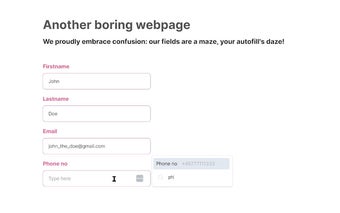SwiftPaste: A Chrome Extension for Text Input Optimization
SwiftPaste is a Chrome extension developed by Fralle that aims to optimize text inputs by providing quick access to a categorized text storage based on context. With SwiftPaste, users can easily access and insert frequently used text snippets into any input field.
To activate SwiftPaste, simply press the keyboard shortcut (default: Ctrl+Shift+Space) while your cursor is in an input field. The extension works on a wide range of input fields, providing extensive coverage for various use cases.
One of the standout features of SwiftPaste is its endless storage of suggestions. Whether you have 1,000 or even 1,000,000 text snippets, SwiftPaste can handle it all. This ensures that users have quick access to their frequently used text without any limitations.
Searching for the perfect entry is made easy with SwiftPaste's Fuzzy Search feature. Simply ask for what you need, and SwiftPaste will dig out the most relevant suggestions, saving you time and effort.
SwiftPaste also offers synchronization of text storage across devices using your account. This means you can access your saved text snippets from any device, ensuring a seamless user experience.
Privacy is a top priority for SwiftPaste. The extension does not require any additional permissions or access to user data. Your text storage remains completely private and secure.
Say goodbye to tedious typing and get SwiftPaste now. It's a free Chrome extension that provides text input optimization and will continue to be free forever.